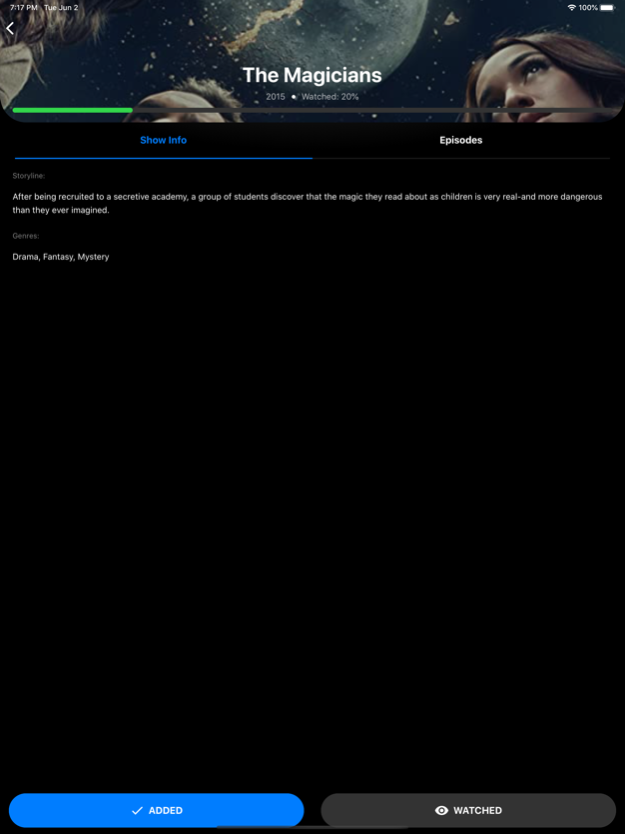Cascade TV 1.10.0
Continue to app
Free Version
Publisher Description
Are you confused with all of the new streaming services? Worried about signing up for a service that you forget about? Paying for it after you're done because you forgot to cancel? We are too, which is why we built Cascade. A single place to manage all your media subscriptions.
-Cascade allows you to log in to your streaming services and download your watch history from each to keep it all in one place.
-Set up the criteria under which you are done with a service for now. Cascade can cancel for you or remind you to cancel when your criteria have been met.
-Cancelation criteria can be based on:
-Time: Cancel this service in 90 days.
-Usage: Cancel if I haven't used the service in the past month
-Watchlist: Cancel when I finish watching the shows I want to watch
We have all subscribed to a service we forgot about that later ended up charging us for months. Stop that, stay in control. Don't constrain yourself to one service. Cascade from one service to the next.
Nov 26, 2020
Version 1.10.0
With our new deep linking find the show that you want to watch and then have it opened directly in the appropriate app. No more switching between apps, one stop shop to find your show.
Cascade maintains no partnership or agreement with these services. Cascade is an independent third-party service that acts as an authorized representative when managing your subscriptions on your behalf.
About Cascade TV
Cascade TV is a free app for iOS published in the Recreation list of apps, part of Home & Hobby.
The company that develops Cascade TV is Cascade Streaming Inc.. The latest version released by its developer is 1.10.0.
To install Cascade TV on your iOS device, just click the green Continue To App button above to start the installation process. The app is listed on our website since 2020-11-26 and was downloaded 0 times. We have already checked if the download link is safe, however for your own protection we recommend that you scan the downloaded app with your antivirus. Your antivirus may detect the Cascade TV as malware if the download link is broken.
How to install Cascade TV on your iOS device:
- Click on the Continue To App button on our website. This will redirect you to the App Store.
- Once the Cascade TV is shown in the iTunes listing of your iOS device, you can start its download and installation. Tap on the GET button to the right of the app to start downloading it.
- If you are not logged-in the iOS appstore app, you'll be prompted for your your Apple ID and/or password.
- After Cascade TV is downloaded, you'll see an INSTALL button to the right. Tap on it to start the actual installation of the iOS app.
- Once installation is finished you can tap on the OPEN button to start it. Its icon will also be added to your device home screen.